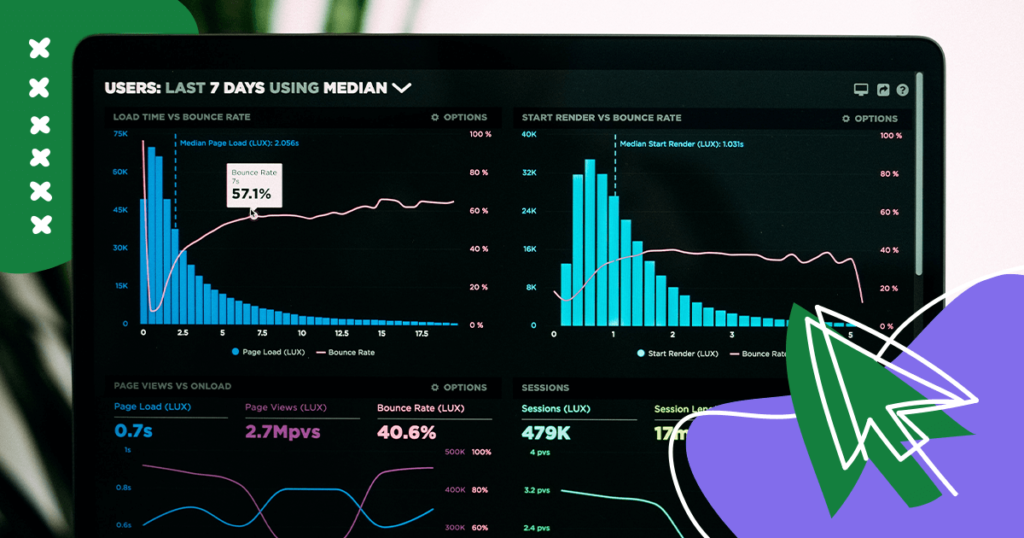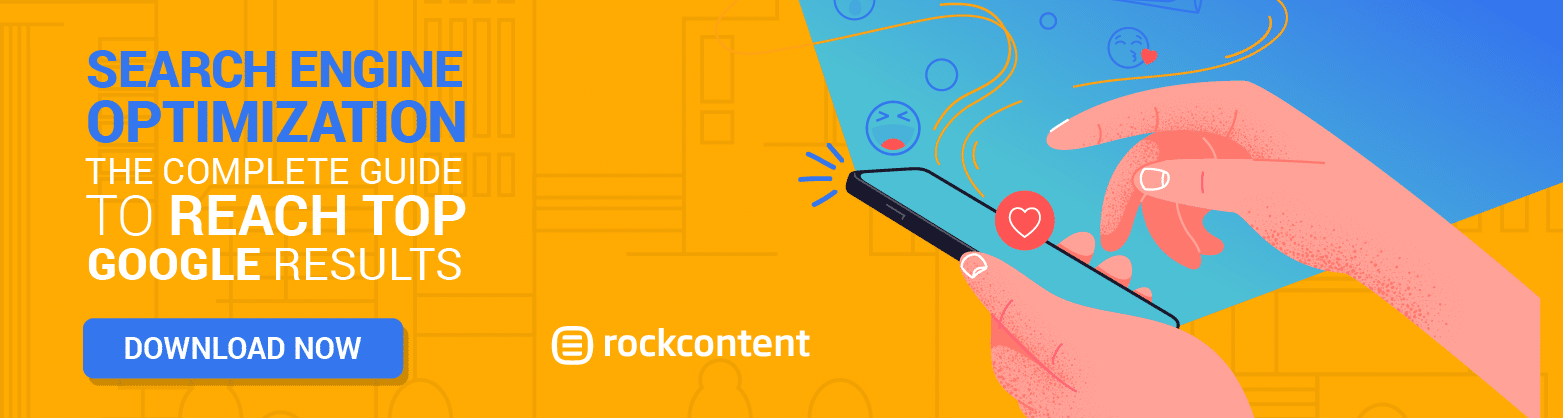Many different metrics can shed some light on how well your current marketing strategy is performing, but web traffic is one of the essentials to keep your eye on. Among other benefits, web traffic can tell you who’s visiting your site and how they’re finding you. It can help you understand how you measure up against your competitors, as well.
In this quick-start guide, we’ll go over a bit of everything marketers should know about how to check website traffic, as well as how to understand what their data tells them. We’ll introduce you to a few must-try tools to know, as well.
- How to Check Traffic on a Website
- Free Tools to Monitor Website Traffic
- Comparing Website Traffic with Different Tools
- Tracking Website Traffic: Methods and Best Practices
- Advanced Website Traffic Analysis
How to Check Traffic on a Website
Understanding how to check website traffic and making it a point to do it often comes attached to many benefits. Some of the most important ones to know include the following:
- Fluctuations in your web traffic can help you identify performance issues and fix them before they evolve into bigger issues.
- Web traffic analysis can help you zero in on terrific keyword options and opportunities to pull ahead of your competition.
- Web traffic patterns can tell you a lot about your visitors and how they typically behave once they land on your site.
In fact, anytime you want to accomplish something specific when it comes to your audience, checking your web traffic is a great way to determine ideal next steps.
The easiest way to track and check your traffic is to install and use a trusted tool, like Google Analytics or SEMRush. Your web interface of choice may also have built-in dashboard analytics that would be helpful.
Free Tools to Monitor Website Traffic
If you’re new to how to check how much traffic a website gets, we have good news for you. You don’t have to drop major bucks on a suite of complicated tools to get started. Choose a terrific free website traffic checker from the following list to get the ball rolling:
- Google Analytics: This essential tool from Google itself helps you not only measure your website traffic but also analyze the performance of specific pages.
- Google Search Console: Another absolute essential, Google Search Console helps you assess how well-optimized your site is, as well as identify any potential problems.
- Hotjar: Hotjar is terrific for getting a good read on user behavior and gaining related insights that can help you improve your site.
- Mixpanel: Give the free version of Mixpanel a try if you’d like to know more about metrics like customer churn and retention.
Comparing Website Traffic with Different Tools
A good website traffic checker doesn’t necessarily limit you to monitoring your own site. You can also compare traffic rates across two or more sites. This can be especially helpful for analyzing competitor traffic and gaining valuable insights you can use to improve your own optimization efforts.
Some terrific comparison tools to take a closer look at include the following examples:
- SEMRush: SEMRush offers an entire suite of top-tier tools that are well worth a second look, including options that let you deep-dive into competitor traffic.
- SimilarWeb: SimilarWeb includes a competitive analysis suite that makes it easy to assess competitor traffic on several different levels, including by location and across various marketing channels.
- Ahrefs: Like SEMRush, Ahrefs is a comprehensive suite of useful website tools, including a keyword ranking tool that lets you compare organic search traffic volume across multiple sites.
- Serpstat: Need an all-in-one SEO tool that lets you analyze both your own sites and those of your biggest competitors? Serpstat makes it easy to check and monitor metrics like domain visibility, backlinks, organic and PPC keywords, etc.
Get the most out of comparison tracking and analysis by giving multiple tools a try. Compare results, and double down on the options that serve your needs best. Use your tools to investigate occurrences like sudden web traffic drops, as well.
You should also confirm any theories you uncover via your tools by seeking direct feedback from your audience when possible. Ask your customers and visitors what’s most important to them, and act on what you learn. Leverage metrics like Net Promotor Score (NPS) to assess the overall satisfaction level of your customers, as well.
Tracking Website Traffic: Methods and Best Practices
“You don’t need to know everything about how your website works in order to have a good website marketing strategy, but it’s critical to at least peek behind the curtain of performance. Knowing what drives people to your website, what content engages users most, what keywords matter most for your business, and whether your site is fast and user-friendly enables you to make smart marketing decisions.”
– Jason Hennessey, Forbes council member
Looking for more ways to accurately check website traffic? Take a closer look at some of the following best practices and expert tips.
Make good use of analytics tools
The right tools really do take a lot of the guesswork out of accurately tracking and analyzing all types of web traffic, including competitor traffic and branded traffic.
Options like Google Analytics, Ahrefs, SEMRush, and Mixpanel are as trusted as they are for very good reasons. They can tell you everything you need to know about the people who visit your site, how they behave while they’re there, and how well your optimization and marketing efforts are really working.
Use more than one to ensure data accuracy and gain access to more different ways to leverage web traffic analytics in your favor. Consider also adding additional tools to your repertoire (like Google penalty checkers) to identify and fix problems before they have a chance to cause too much trouble.
Use tracking codes strategically
Consider adding tracking codes to all your most important web pages to keep an eye on how well they’re performing. Be sure to check and test the codes every so often to make sure they’re functioning as they should and delivering accurate data.
Know which metrics to track
Efforts to track, analyze, and learn from web traffic patterns work best when you settle on a few key metrics to focus on. Here are a few to consider:
- Page views: This metric helps you get a good read on how heavily your pages are viewed, which pages attract the most views, and where your traffic is coming from in the first place.
- Bounce rate: High bounce rates associated with a particular page or pages can indicate problems like website performance snags, speed issues, or content that isn’t quite up to snuff.
- Average time on page: Whether your visitors are actually spending time on a page (and how much) can shed a lot of light on its quality. Strategies like adding video, interactive features, relevant internal links, or interesting graphics can help visitors find more value in your content and spend more time on your site overall.
- User behavior: Pay attention to the patterns your users follow as they navigate their way around your site. Use any trends you notice to improve navigability and overall user experience.
- Conversion rates: How well does your on-page content actually do when it comes to converting your visitors? Are they responding to your calls to action? If not, consider ways to make your content stronger, more helpful, and more persuasive.
Clearly define your objectives
What are you hoping to accomplish by finding a good website traffic checker and using it to learn about your audience in the first place? Do you want to boost conversion rates, grow your audience, improve brand recognition, or something else entirely?
Let your answer to that question guide you on which metrics to track and which tools are the best fit for your ongoing brand needs.
Avoid common mistakes
Knowing what not to do is just as important as knowing how to succeed with your web traffic tracking efforts. Common pitfalls to be aware of and avoid include:
- Setting up your tracking codes improperly or failing to check them often enough
- Failing to properly segment your collected data
- Neglecting to check or analyze your data regularly enough
- Overlooking the need to act on the insights you uncover
Advanced Website Traffic Analysis
Upgrading to premium tools like SEMRush or Ahrefs can help you take your traffic analysis efforts to the next level, as well as help you figure out where to go next. Advanced traffic analysis and solution implementation can be especially helpful for improving your ongoing SEO efforts and boosting SERP rankings.
- Boosting your overall organic traffic helps tell Google that your site is worth taking a second look at.
- Knowing which keywords are driving the most traffic to your website can help you brainstorm future content, improve existing content, and stay appropriately competitive.
- Traffic analysis helps you identify and promptly fix potentially problematic issues like slow load times, irrelevant content, etc.
- Understanding your visitors and what makes them tick helps you meet their expectations with better products, higher-quality content, and better overall user experiences.
In addition to speed, design, and navigability, content plays a huge role in how well your website will do at attracting organic traffic and delivering a stellar user experience. You can ensure yours is up to snuff by hiring professional writers and designers to help you with the job.
Connect with some of the best niche content creators, copywriters, and designers when you sign up for your free 14-day WriterAccess trial today! You’ll love what the right talent and expertise do for your SEO strategy.