API stands for “application programming interface,” and Google understands the need to access all features of its operating systems and web-based applications. So, API helps developers get data into and out of software programs such as Google Sheets, maximizing functions and increasing productivity.
It’s the same drive for excellence that Google puts forth towards web search functions, driving site owners to improve website structures to enhance search engine optimization – which Google web-crawlers and algorithms use to rate and promote the best sites.
What is Google Sheets API?
Google Sheets (along with Google Docs and Google Slides) is part of Google Drive – which makes up the Google Docs Editors office suite. Google Sheets is a spreadsheet program. The programs calculate results with the click of a button or automatically input data rows and columns.
Still, Google Sheets is a minimalistic approach to spreadsheets compared to Excel, which offers higher functions such as statistical analysis and data modeling – at a cost.
Excel requires a subscription to or purchase of the Microsoft Office 365 package (available for Windows and macOS). The 365-software program is housed on your computer.
So, Google introduced the Google Sheets API, allowing programmers to read and write spreadsheet data. If you are proficient, you can format Google Sheets data with various programming languages.
The Google Sheets Difference
Instead of taking up valuable drive space on your computer, Google Sheets requires no download. The spreadsheet program is launched by Google Drive. And there’s no cost!
While Excel has more users, Google is catching up through Google Sheets API, which drives the functionality of its interfaces with desktop and mobile devices.
Google Sheets API matters to businesses for a variety of reasons:
- There is no cost and little additional training – so businesses draw more cash to their bottom line
- No software to download – so processing can be done without upgrading servers or desktops
- Work is easily shared with authorized users – and can be edited remotely by those users
- API offers programmability – so your users can program in their preferred language, such as Python
- Importing data from any source allows expansive (and inexpensive) use of multiple sources while integrating data for more than content marketing numbers and cost projections and includes functionality perfect for marketing and data analytics
Google Sheets API Limits
While many positive attributes of Google Sheets API are business-friendly, some of those same aspects can be limited under certain circumstances. It’s essential to weigh the high points mentioned above with some of the limits users might encounter.
Having no software to download is lovely, and storing all data in a cloud saves space. Still, since that data isn’t stored locally, it can’t be retrieved without an internet connection during a power or server disruption.
And, having local storage space, as with Excel, does allow for more extensive spreadsheets with many tabs. Excel can handle 17 billion cells (and growing), while Google Sheets fill and processes closer to 5 million cells. Yeah, that’s a monstrous difference – but only if you need your spreadsheet to manage data of that size.
The online-only storage of Google Sheets also limits the overall graphical presentations available. And while you don’t ever have to worry about saving your work on Google Docs (since it auto-saves regularly), Excel now offers an auto-save feature and has expanded to cloud-based services with OneDrive.
Although Google Sheets API is free, there are read and write usage limits and quotas for queries and document creation. There are costs involved in exceeding those limits. Those costs depend on the G Suite plan you are using.
How does Google Sheet API Work?
Excel and Google Sheets allow users to enter data into rows or columns for all types of bookkeeping and mathematical computations. Rows may be adjusted for size to accommodate large and small numbers or words.
They can also be formatted for font size, bold, italics, etc. Search functions help you find specific names and mathematical data.
Spreadsheets also perform calculations – so think of them as automatic ledgers that give you immediate results for data as you input it. Then, the API part kicks in for Google Sheets.
API stands for “application programming interface,” so Google Sheets API offers more than the ability to create spreadsheets.
A RESTful interface allows users to modify a spreadsheet’s data, including reading and writing spreadsheet cell values, updating formatting, and managing connected sheets.
In a nutshell, it helps not just programmers but casual learners/users manage functions other spreadsheets don’t offer in any form. To do this, it uses built-in codes to access and modify a chosen spreadsheet’s capability.
Six Tools to Turn Your Google Sheets Into an API
Taking advantage of Google Sheets’ ability to function as an API is a core benefit of the Google Docs Editor software suite. A host of low-input, maximum output coding starts that demonstrably expand functions to read and write into Google sheets.
All by building an application that inserts and reads from existing Google sheets, whether just sales figures or SEO factors.
Here’s a modified example (without coding script) used to expand your resources.
1: Google Sheets with Node.JS
Node.js® is a JavaScript runtime built on Chrome’s V8 JavaScript engine. You’ll need a Google account and access to the Google Docs Editor Suite.
Through that, you’ll open the Google Sheets API section. As a shared program, you may work on any spreadsheet you have access to – or you can create a new project on the Google developer console.
You’ll also need Node.JS installed on your computer and at least a rudimentary understanding of Node.JS and JavaScript.
You’ll also need a code editor, such as JavaScript Online Editor or Visual Studio Code from Microsoft. Still, Node.JS is open source, so your coded work won’t cost anything but your time and talent.
Five steps for a new project:
- Login to your Gmail Account
- Create a new spreadsheet document
- Click the Credentials tab to create a service account and get an ID to retrieve the sheet later
- Create a credentials JSON file
- Download credential files as “credentials.json” files.
- Share the spreadsheet with your service account ID
- Install the Google APIs NPM package
- Save the “credential.json” file in the NodeJS project directory
- Create a new token by writing a function, then store it in the “token.json” file in the NodeJS project directory
- Write a function authentication for your token
- Import the Google APIs package on top of the page
- Set spreadsheet ID and range details to receive spreadsheet data in JSON response
Many other programming language applications can be used to produce the interfaces necessary to expand with Google Sheets API. Many existing programs require no coding.
2: API Connector
Many of the easiest – and best – applications, such as API Connector, can be downloaded through the Google Workspace Marketplace in the Works with sheets section. Mixed Analytics, LLC’s API Connector is one of them.
Best Features of API Connector:
- Built-in library of 1000’s pre-set requests
- Data imported from multiple sources
- Automated data pulls
- Dozens of pre-set connectors
- Works with JSON, XML, and CSV
- Free for standard features
3: SheetBest
SheetBest is super easy and, after uploading, can turn a spreadsheet into an API in just 30 seconds.
Best Features of SheetBest:
- Turning spreadsheets into REST APIs
- Free for 250 requests per month
- Shared spreadsheets can be used as a data source for your dashboard
- Spreadsheet connection to applications, dashboard platforms, websites, and CRMs
4: Sheet2api

Sheet2api requires no coding and can turn a spreadsheet into an API in less than a minute.
Best Features of Sheet2api:
- Free for up to 3 spreadsheet APIs (and up to 350 requests per month)
- Easily convert Google Sheet as a JSON API, Python API, or JavaScript API
- Free HTML templates to get started quickly
5: Stein
Stein for API is entirely open-source and fully adaptable. The program promises to reduce back-end issues with a no-setup database.
Best Features of Stein:
- Popular web, mobile, and desktop interface
- Collect customer care details and feedback and send them directly to a spreadsheet
- No JavaScript necessary
- Standardized and portable data through straightforward JSON
Wrap Up for Google Sheets API
Your understanding of spreadsheets and how to get the most out of the Google Docs Editor Suite products should be more robust now that we have discussed what Google Sheets API is and how it works, and looked at the program’s strengths and limitations.
The use of Google Sheets API to code your interface and applications or streamline access and share through existing software such as Stein or API Connector can be instrumental in saving time and money.
And, Google Sheets API can easily capture and display important information such as sales, inventory, and cost breakdowns.
Or, go a step further and learn why it’s so important to learn how much website traffic your site is generating and track marketing and sales numbers in a new spreadsheet and compare it with your competition!


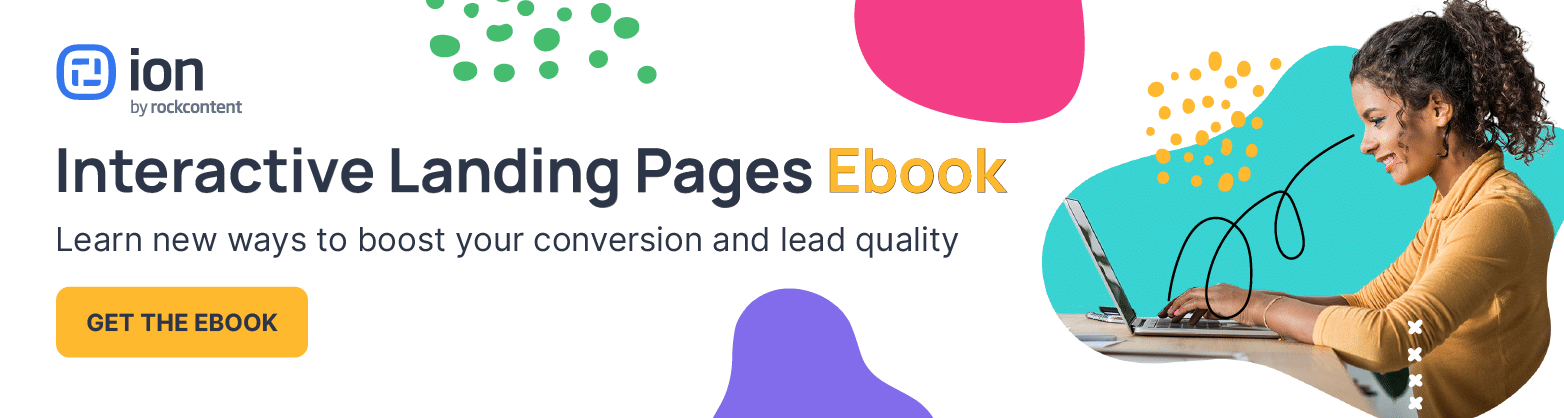
![[ROCK NA] [EBOOK SEO] Complete Guide](https://rockcontent.com/wp-content/uploads/2024/06/banner_Search-Engine-Optimization.png)






