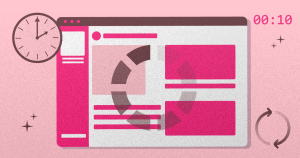How many WordPress plugins should you install? Once WordPress is a robust software, no matter what you want for your site, you can do that with code extensions. So, if the feature is not available by default, there certainly is a plugin for that.
Plugins add functionalities to WordPress. They are written in the PHP programming language just as the CMS (Content Management Software).
WordPress plugins are like a jigsaw puzzle piece that you fit into the software to make it more powerful and functional.
They allow you to add new features, improve SEO strategies, increase security, create sections on the website, customize elements, manage users, and much more.
It would be quite hard to grow your business without using WordPress plugins. On the other hand, too many plugins could interfere with the website’s performance, thereby impacting page speed and SEO.
That is why you must choose a reliable company that offers a managed WordPress hosting that is able to handle all the resources your plugins require.
But now we’ll explain how many WordPress plugins you should install to avoid bloated database or compatibility issues, for example. With that in mind, keep on reading to learn about:
- How to identify an excessive quantity of plugins?
- How many WordPress plugins should you install?
- How to choose the best plugins and keep WordPress fast and safe?
How to identify an excessive quantity of plugins?
The number of WordPress plugins available for download in the official directory has grown over the years. Now, there are more than 58,000 free extensions and also thousands of premium options sold by third-party companies and developers.
Once there are a lot of different types of WordPress plugins, how they impact your website’s performance varies. After all, it depends on where they are loaded.
Plugins aimed at page building, sliders, and contact forms affect mainly the front-end performance. Backup and SEO plugins, in turn, usually impact the admin area.
Likewise, some plugins can slow down the overall performance of your website. That happens due to additional server requests to load HTTP, JavaScript, or CSS files. They can also make database queries and run processes in the background.
Below, we will present some issues that will help you identify an excessive quantity of plugins on your WordPress.
Server requests
Many plugins need extra CSS, HTTP, and JavaScript to run appropriately. That leads to more protocols, a kind of request-response occurring between the browser and the server.
Each request uses the server’s resources. At any time, the server and the website can crash since the request-response cycle takes time to process.
It generates common issues such as the WordPress White Screen of Death (WSoD), the 503 Services Unavailable message, and the WordPress memory limit error.
Database
Much information from your WordPress site, such as posts data, page elements, metadata, and plugin settings, is stored in the database.
When someone visits your website, PHP executes the page’s code, making queries to the database. As a result, the server displays the content to the visitor in their browser.
As we saw regarding server requests, the number of queries sent to the database is proportional to the impact on the overall performance of your site. That happens because each database request takes time and resources.
Besides the number of requests, storing data means a bloated database that runs inefficiently. That leads to pages with poor loading times.
That could get worse. The changes you make on the plugins and themes can even corrupt the database. If for some reason the process is not working appropriately, you can receive the message below:
Compatibility issues
Plugins come from different developers, which can make the code look differently. Although they employ the same programming language, some aspects can cause compatibility issues among them.
Therefore, the more plugins you install, the higher your chances of running into a problem. Incompatibility among plugins often causes issues and error messages like:
- PHP errors in WordPress;
- broken media files;
- “The site is experiencing technical difficulties”;
- “Error moving to trash”;
- “Are you sure you want to do this?”;
- login page refreshing and redirecting;
- WordPress RSS feed errors;
- white text and missing buttons error;
- the add media button doesn’t work;
- WSoD.
Security
Plugins are one of the advantages of building websites using WordPress. However, if you are not taking care of them, the security of your website can get compromised seriously.
That happens because there are developers who create fake plugins. Besides, some users usually forget to update their plugins as they were supposed to do. That causes vulnerabilities that allow hackers to access the WordPress database.
Of course, that doesn’t mean you should stop using WordPress plugins. You need to pay more attention when deciding which plugin to install on your website. Also, by adopting the best security practices, you can avoid vulnerabilities, as we will explain later.

How many WordPress plugins should you install?
Plugins can be small, offering simple features, or robust, acting almost as a platform. Now, regarding how many WordPress plugins you should install, unfortunately, there’s not an exact number.
That depends on factors such as the server and its resources, the quality of plugins, code compatibility among plugins, and other factors.
For example, if you use shared hosting, you may have to install fewer plugins. However, that wouldn’t be a big problem if you have a dedicated server.
It’s quite common for a commercial website to have something like 30 plugins. But, to use your CMS with its full potential, taking advantage of advanced features, the quantity could reach 60 easily.
While a website can have more than 60 plugins and still work fine, even a fewer number of plugins could run into issues. It happens mainly because of low-quality plugins. The Codeable’s expert Francesco Carlucci says:
“When it comes to using plugins, we don’t have to overdo it because not every plugin is well-written, and not every plugin might work properly with other plugins already existing on the website. There’s not a pre-defined number of plugins we can say something like: ‘Wait, that’s too many plugins.'”
Because of that, we are moving your attention from how many WordPress plugins you should install to the quality of them and how they integrate harmoniously.
How to choose the best plugins and keep WordPress fast and safe?
The performance and security of your website is your responsibility. Therefore, you should choose reliable plugins. After all, not all of them:
- are greatly-coded;
- use the same amount of system resources;
- cause the same impact on your database;
- make the same number of server requests;
- were developed with best practices.
Some best practices can help you with that, including:
- look for constantly-improved and updated WordPress plugins;
- know the developers’ reputation;
- verify the plugin rating score, but don’t look only at the stars. You must read what users are saying;
- try to reduce the number of plugins you are using. You can install multifunctional plugins and delete some;
- find out the best WordPress plugins before choosing anyone;
- read the plugin’s code. If you can’t detect potential problems in the code because you don’t understand PHP, at least look close. There may be hooks to confidential information seeming quite strange, so you will know that something is wrong;
- clean up your database;
- choose a WordPress managed host;
- read all the plugin’s information and test it;
- keep a backup of your whole website with the last settings you made;
- install a WordPress security plugin such as Sucuri, iThemes, Wordfence, Jetpack, SecuPress, BulletProof, VaultPress, Security Ninja, Defender, Astra Web, Shield, WebARX, among others;
- install the Google Authenticator — Two Factor Authentication plugin;
- keep all your plugins up to date, as well as the WordPress core and the theme;
- delete all old or unused plugins;
- look for and delete fake WordPress plugins;
- replace plugins with performance problems and incompatibility with similar ones;
- review your site after installing the plugin.
While feature-rich plugins increase WordPress functionalities, more plugins could compromise the security and page speed of your website.
The chances of the visitor leaving your site increase by 32% if it takes one to three seconds to load. Therefore, think about how important it is to stop adding a lot of plugins.
Considering that user experience depends on reliability, you must improve your website’s security to avoid possible vulnerabilities. They may appear with the download of plugins from untrusted developers or actions of hackers who explore security holes.
Now you know that how many WordPress plugins you should install is a question with no much importance. Your focus should be on the plugin’s quality. Want to learn more about the most popular CMS? Check out our complete WordPress guide!