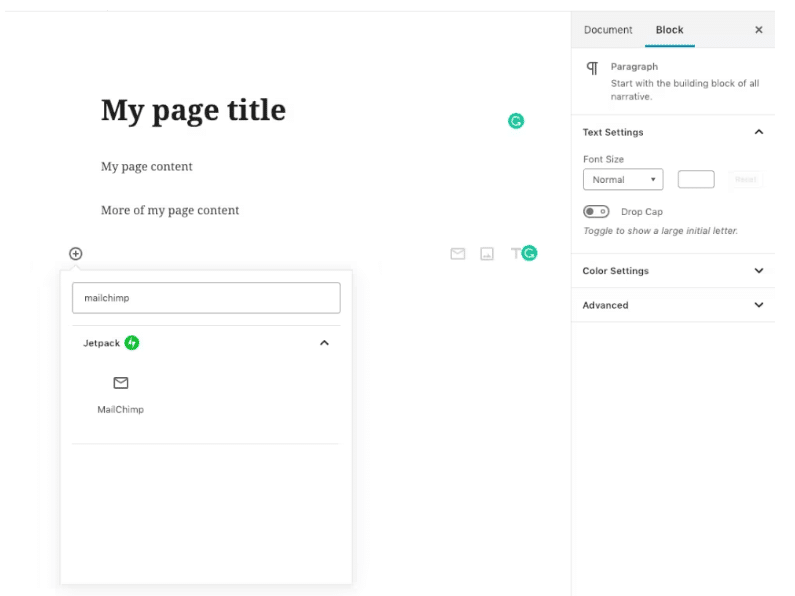Knowing how to create a newsletter in WordPress is one of those types of technical knowledge essential for those who work in Digital Marketing or have their own blog.
Usually, our focus when creating a digital strategy is on the quality of the content, SEO techniques, and social media management, which makes us forget technical points that matter when it comes to WordPress.
In this article, we will teach you everything you must know to get your email newsletter working and start reaping the best results. In this content, you will learn:
- What Is a Newsletter?
- What Does WordPress Offer for Newsletter Creation?
- Why Are Newsletters Important In a Digital Marketing Strategy?
- How To Create Newsletters on WordPress? 9 Facilitators
- [Bonus] How to Write Newsletter Content
- Create a Newsletter in WordPress FAQ
- A Final Reminder
What Is a Newsletter?
A newsletter is an email subscription in which messages are triggered with a certain frequency, such as once a week, once every two days, or whenever a subscriber takes a specific action.
Inside a newsletter, the content can be anything that makes sense to your Digital Marketing strategy. For example:
- Ebooks
- Recently published articles
- Product offerings
- Discount Coupons
(Speaking of newsletters, are you subscribed to ours?)
What Does WordPress Offer for Newsletter Creation?
Transforming curious leads into happy paying customers is about more than just creating great digital marketing content. It’s also about serving up relevant messages at precisely the right time.
WordPress’s Newsletter function helps take the guesswork out of crafting incredible newsletters a target audience never forgets. Here are a few key examples:
- WordPress doesn’t limit users to a certain number of subscribers or sends. You can grow your audience and publish on an unlimited basis. You choose what’s best for you and your readers.
- A sleek, user-friendly editing interface helps you craft dynamic newsletters while minimizing distractions.
- Features like WordPress Reader, built-in RSS support, and easy social sharing help users connect with audiences.
- There’s more than one way to monetize your newsletter. Users can create gated content, set up subscriptions, create an integrated store, and more.
- WordPress makes it easy to migrate existing subscriber lists from one WordPress site to another.
- You own your subscriber list and content on WordPress. It’s yours to take with you or reuse at your discretion.
- A wealth of themed templates makes it easy to create or customize the rich and impactful newsletter of your dreams.
Why Are Newsletters Important In a Digital Marketing Strategy?
To understand how to build newsletters using WordPress and why it’s a good idea to invest in this tool, first, we need to understand the role a blog plays in a Digital Marketing and sales strategy.
The role of a blog is to make quality content available to visitors and to convert them into leads. That is why it’s so important to know how to make your WordPress blog appear among Google results.
After a visitor has reached your content, your focus should be on converting them into a lead to, eventually, make them your customer. That is usually done by using newsletters in an email marketing strategy.
If you think that using a newsletter in your Digital Marketing strategy is an outdated tool, you might be inclined to change your mind. Email marketing is very much alive and still brings plenty of results.
Take a look at a few stats from the Email Marketing Trends 2018 research that show the importance of email newsletters:
- 76,7% of companies adopt email marketing strategies
- 94,3% of companies that do not have those currently have a plan to do so in the future
- 96,1% of companies that use email marketing believe the strategy brings good results
- 58,1% of companies that use email marketing build their audiences using sign-up forms in their blogs
How To Create Newsletters on WordPress? 9 Facilitators
One of the biggest challenges faced when building a Digital Marketing strategy on your own is understanding how to code a WordPress blog, even though you are an entrepreneur and have no coding experience.
However, to know how to create a newsletter on WordPress, you don’t need to have advanced programming skills. You can have good results knowing just the right tools.
Here are 9 excellent plugins and tools to have on your WordPress dashboard that will help you in your work building a newsletter!
1. Rock Stage
Rock Stage is the best WordPress solution for companies and professionals that want to create Digital Marketing strategies for a blog or WordPress website.
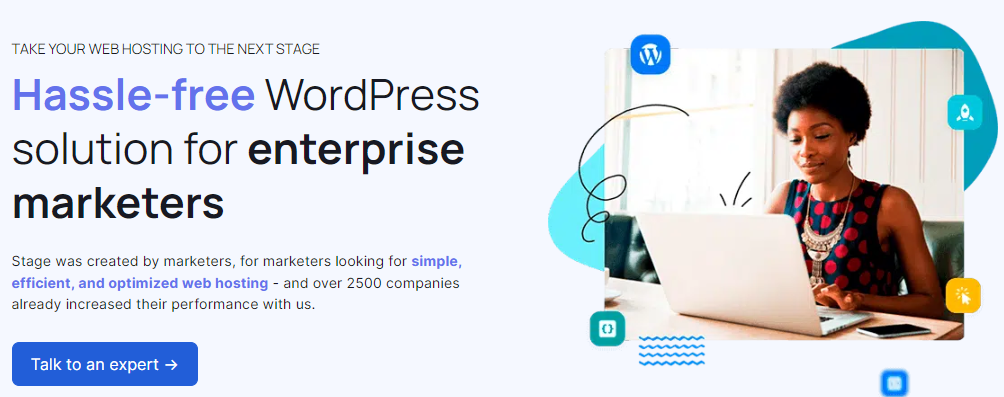
In addition to all its excellent features, the tool also has a direct integration between WordPress and MailChimp, which is the best newsletter service.
MailChimp is the most complete newsletter tool out there, allowing you to do A/B tests, segment mailing lists, create landing pages, posts on social media, and sign-up forms to generate leads. It automates the triggering of emails, and lists audiences that are similar to yours.
2. Newsletter WordPress
Newsletter WordPress is an application with paid and free versions, which allows you to create content and send unlimited newsletters to your contact list.

Besides that, it has an interesting function to send emails with notifications of new content from your blog, which works in a slightly more intimate way than an RSS Feed.
3. OptinMonster
OptinMonster does not send emails, but it helps to build your newsletter by creating signup forms for user registration. It uses exit-intent technology that pops up whenever a visitor signals they will close the page.
4. Thrive Leads
Thrive Leads allows you to create contact capture forms for your email marketing list, in addition to having a built-in A/B testing tool. One of its highlights, however, is the SmartLinks tool, which allows you to understand whether a visitor is subscribed to your newsletter or not.
5. Popup Builder
PopupBuilder is another form-building plugin that uses exit-intent technology to capture more emails to your list. However, its highlight is the possibility of using video pop-ups, in addition to having an integrated email sending system.
6. Icegram
Icegram is another complementary plugin for your Email Marketing strategy, allowing you to create registration forms within your page. Because it has a very simple interface, you will not need any programming knowledge to use it.
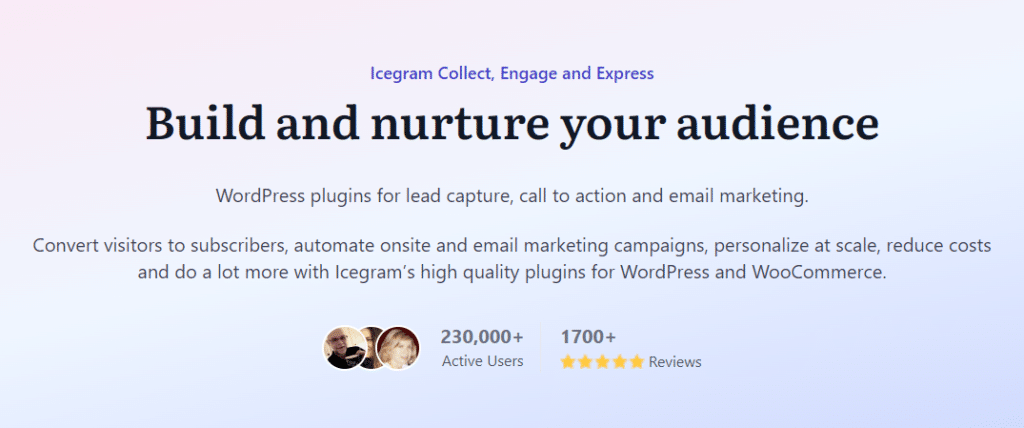
7. WP Subscribe Pro
WP Subscribe Pro is a form plugin that stands out from the competition for presenting good ranking results when used in conjunction with SEO plugins. This is possible because it was programmed to optimize the speed of the website in question.
8. Mailster
Mailster is yet another comprehensive WordPress plug-in that helps take the guesswork out of producing and distributing amazing newsletters. In particular, it’s a great choice if you’re looking for a reliable way to automate your campaigns.
Mailster lets you send newsletters that correlate to specific posts, events, or products. It also gives you over 400 different templates to try, making it easy to tailor newsletters to suit your audience. Segmentation capabilities further help you boost open rates and audience engagement.
Last but not least, you can enjoy detailed real-time insights into your campaigns.
9. Mailchimp for WordPress
If you use Mailchimp to manage your email list and send newsletters via WordPress, this option is practically made for you. Mailchimp for WordPress helps users craft enticing sign-up forms to grow their mailing lists. It also integrates fully with WordPress and any existing forms you may have created.
Users interested in this plug-in can take advantage of invaluable features like quick connection with Mailchimp and fully customizable sign-up forms. It also integrates seamlessly with various existing WordPress plug-ins and can be customized to integrate with others. You can even use it to handle WooCommerce orders for more user-friendly functionality.
[Bonus] How to Write Newsletter Content
Quality is always critical for successful content creation, but it’s especially so for newsletters.
Your newsletter recipients have plenty of emails vying for their attention. It takes creativity, finesse, and attention to detail to ensure yours is must-open content.
Here are a few tips and best practices sure to help you hit all the right notes with your readers.
Know your audience
When creating a successful newsletter in WordPress, it’s impossible to know your audience too well. What matters most to your readers? What topics do they consider must-reads, and how can you align them with your products and services?
Look for creative ways to address key subjects from new angles. Brainstorm new topics that might appeal to your unique audience. Use audience feedback and data analysis to zero in on ideas with the most potential.
Personalize your content offerings
Are you more likely to respond to a generic newsletter or one about a niche topic important to you? Personalization is essential to the high open rates you’re dreaming about for your newsletter.
Avoid sending generic, cookie-cutter messages. Instead, ensure you’re thoroughly segmenting your mailing list. Then, craft tailored content to match each of your audience segments. Consider factors like past behavior, demographics, and past purchases.
Add visuals to your content
Visuals are the secret sauce that truly helps well-crafted written content come alive. They can be especially effective for turning newsletters into must-reads and making them more fun.
Although stock photos are fine, original graphics and branded imagery are even better. Use options like these to help break up long stretches of text and illustrate important points. Video links can also illuminate your content.
Place important information strategically
Most people don’t read marketing content in detail from start to finish. They skim it, at least at first, scanning for content that’s helpful to them. However, they’re most likely to read and notice the beginning and end of a newsletter.
So, for the greatest impact, place the most relevant information at the beginning or end of your newsletter. Use headings and subheadings to make the rest of your content easy to comprehend at a glance.
Weigh in on hot topics
It’s valuable to address evergreen topics that are always important to your audience. But it’s also useful to weigh in on timely subjects and hot topics related to your niche or industry. Keep an eye on what everyone’s discussing, and consider ways to elevate your approach.
Level up with expert-written content
Coming up with incredible newsletter content that turns heads is far from a one-person job. Consider assembling a team of professional voices and topic experts to help level up your content. Expert-written content is informative and high value, lending authority to your brand.
Use a top-tier content network like WriterAccess to eliminate the hassle of finding the right people. WriterAccess is home to thousands of experienced writers and designers, each pre-vetted for quality assurance. Connect with a few in your niche, and watch your content transform.
Check out top-level newsletters
Read and analyze top industry newsletters to get a sense of how great execution looks in action. Our digital marketing newsletter, The Beat, is a good example to take in.
Note how posts in The Beat are well-organized via plenty of headings and subheadings. Visuals, including custom-created options, add value and appeal to the text. At Rock Content, we also make it a point to showcase meaty, expert-written content when it counts.
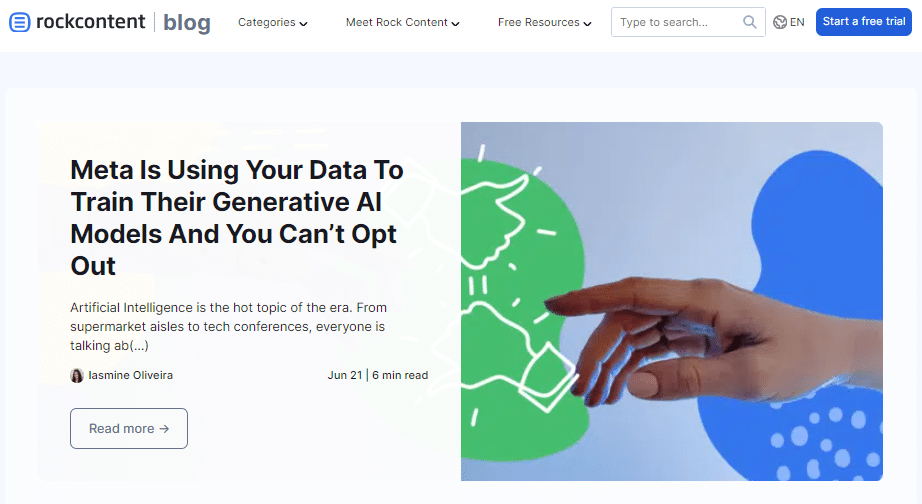
Create a Newsletter in WordPress FAQ
Can I create a newsletter on WordPress?
Yes, you can create a newsletter on WordPress by using various plugins like MailPoet, Newsletter, or Mailchimp. These tools help you design, send, and manage email newsletters directly from your WordPress dashboard.
How to create an email subscription in WordPress?
To create an email subscription in WordPress, install and activate a plugin such as Mailchimp or MailPoet. Configure the plugin settings, create a subscription form, and add it to your site using widgets or shortcodes to start collecting email addresses.
How do I add a newsletter block in WordPress?
To add a newsletter block in WordPress, you need to use a plugin like MailPoet. Once installed, go to the post or page editor, click the “+” button to add a new block, and select the newsletter block provided by the plugin. Customize the block as needed.
How to create an email plugin in WordPress?
Creating an email plugin in WordPress involves writing custom code using PHP and the WordPress API. You’ll need to develop functionality for sending emails, creating subscription forms, and managing subscribers. Alternatively, you can use existing plugins to achieve these functions without coding.
Can I create an email on my WordPress website?
Yes, you can create and send emails from your WordPress website using plugins like MailPoet or WP Mail SMTP. These plugins allow you to compose emails, manage mailing lists, and send newsletters directly from your WordPress site.
Does WordPress have a subscribe button?
WordPress itself does not have a built-in subscribe button, but you can easily add one using plugins such as Mailchimp or MailPoet. These plugins offer subscription form widgets and shortcodes that you can place on your site to capture email addresses.
A Final Reminder
Now that you know how to create a newsletter on WordPress, you can start using the power of email marketing to make your digital strategy more effective.
But don’t forget: your email content must stand out before you take any other action.
WriterAccess is the ideal platform to help you streamline your content production, combining the efficiency of AI-powered tools with the creativity of human writers.
Enjoy 14 days of free access to our network of expert writers and discover what great content can do for your business.