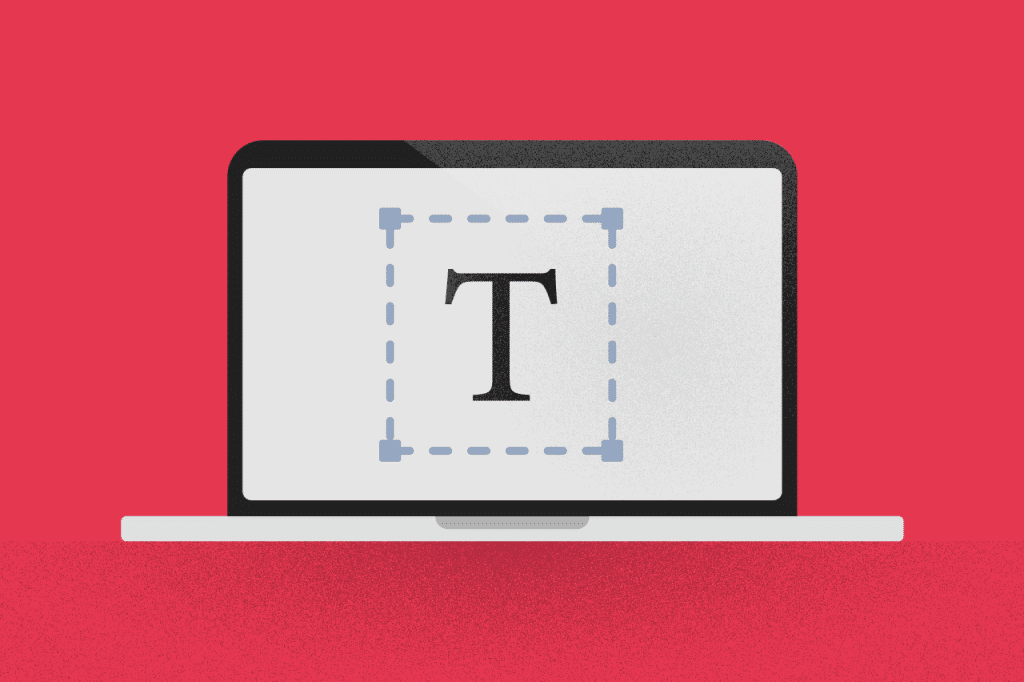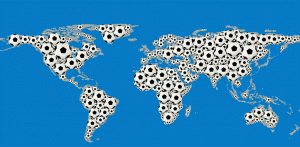WordPress typography plugins are tools that allow the customization of fonts on a WordPress custom install or WordPress.com.
They can be used by brands to bring a little bit more flavor to their websites, applying the same or similar fonts to the ones present in the brand book to give a consistent look and feel to all company materials.
WordPress plugins are tools that make it easy to upload, install, and use any font in whichever part of your content you feel it will fit best.
In this article, we will show you how they work, what you need to know when picking web fonts, and what are the 5 best font plugins in the market.
Table of contents:
Keep reading to find out the answers!
What are WordPress typography plugins?
WordPress typography plugins are tools used to customize your WordPress install, adding to it personalized typefaces and fonts.
Like other WordPress plugins, they are written in PHP, and, because of that, they can add functions to a WordPress website, being integrated seamlessly to it.
Plugins create a visual interface for users to add features without needing to learn a programming language.
Tips to choose the best typography plugin
Similarly to other content personalization strategies, customizing your WordPress fonts will give your page a general look and feel that aligns with the branding of your company.
To choose a good WordPress typography plugin, be on the lookout for certain characteristics, such as the ones we listed below.
Search web fonts that correspond to the ones used in your branding
If your brand doesn’t use custom type — typography built exclusively for the company brand — the brand’s identity fonts can likely be found on a web kit, such as Adobe Fonts or Google Fonts.
Search for those typographies to make it easier for you to install them when you find the right WordPress font plugin.
Some plugins will make it easier to search for fonts on Google Fonts or Adobe Fonts, but not all of them. So, having the link for the typefaces you want to add to your WordPress install will come in handy.
If your font can’t be found on any of those websites, make sure you can find the .otf, .ttf, or .woff file for it before you start building your page. Some plugins will allow the upload of custom fonts, and you should have those files close to be able to customize your installation.
Stick to the colors of your identity
Similarly to when you change a WordPress URL, you should rely on brand characteristics when picking the colors for your typefaces. Brand recognition is an important part of your web presence, and you should strive for it whenever you build something.
Consult your brand manual to build brand equity with your choice of typeface plugin. If your manual has descriptions such as font-weight and sizes, you should find a tool that lets you customize those aspects.
Pick a backup font family to avoid loading problems
Sometimes, a given device used by your customer — or a different browser — is enough to make your site look messy and unprofessional.
That happens because some devices won’t properly load web fonts and might replace them for one of the system fonts to load the page with speed and efficiency.
For that reason, you need a set of backup system fonts that can be found on Android, iOS, Windows, Mac, and Linux. That is the font your WordPress install will refer to whenever it can’t properly load the fonts chosen in your branding guidelines.
hbspt.forms.create({ portalId: “355484”, formId: “58695ece-81a2-4f60-bdeb-294598c6a1f4” });5 best typography WordPress plugins for 2020
1. FontPress
FontPress is a font manager for WordPress built to help you add Adobe Fonts, Google Web Fonts, and even CSS fonts to your WordPress theme.
It features tools to determine font size, with responsive tools for multiple visualizations and complete parameter lists to customize your content the way you see fit.
FontPress allows the use of shortcodes, an interesting way to access your most used fonts quickly and apply changes to posts in bulk.
The tool also presents all active fonts in your WordPress install visually, making it easier for you to pick the right one for each setting.
The previews look just like they will on your website, which helps you personalize content straight from WordPress, seeing your changes live from the Editor.
Among its better features, there are
- The ability to change text visually, using the plugin wizard
- A font preview tool that helps you see your work before it even goes live
- A small one-time fee for use that costs $21
2. Fonto
Fonto is another excellent way to personalize the content of WordPress fonts. It is available on the WordPress.org website for free download and features all the basic font edits one can make on WordPress.
One of the great things about Fonto is its large community of users that can help you in online forums with WordPress support to make the plugin work best on your website. Isn’t that nice?
Fonto’s best advantages to users are
- It’s a free tool that you can test without having to spend any money
- It can be installed as a .zip file or straight from your WordPress dashboard
- The large community of users makes it easy to find the answers you’re looking for, whether on the original forum or somewhere else using Google search
3. Font I Want
Font I Want goes straight to the point, and, as the name suggests, it helps you find whichever font you want to add to your website in just a few clicks.
The tool is more than just a WordPress typography plugin. It is a complete tool to help designers build websites taking fonts into a protagonist role.
The tool is compatible with multiple font providers, such as Google Fonts, Adobe Fonts, and Font Squirrel, and has features such as multi-font combination.
Font I Want also
- Allows users to upload any of their own fonts to use on their WordPress website
- Has a favorites’ library that lets you save fonts for future use and build your own personal collection
- Presents an attractive price, at just $19
4. Use Any Font
Use Any Font is a straightforward tool in which users can upload their own font files — in .tiff or .otf format — and see them live on their website in just a few seconds.
This plugin is the best if you can’t find the fonts used in your brand on Google Fonts or Adobe Fonts and are having a hard time customizing your website because of that.
You can assign fonts to specific parts of your website, make the default, and forget about it in the future as the plugin will keep your presets when you create a new post.
Just beware — because you are the one uploading the fonts, you must take special care in finding a secondary font that works with your content as it will be the one loaded whenever reaching your font file isn’t possible.
This great plugin also has these benefits
- Free to install on the WordPress official website
- Easy to set up and automate your font work in the future
- Support to all major browsers and high font compatibility, including mobile devices and many software platforms
5. Custom Fonts
Custom Fonts is a simple WordPress font plugin that can be found on the WordPress official website. Created by Brainstorm Force, the tool helps you embed custom font files to your WordPress website with ease, uploading files straight from your computer.
To get the best results, always try to upload as many file types as possible using the tool. That will make sure your font is readable in almost any device.
The best features of this plugin include
- The ability to upload any font format, including .otf, .ttf, and .woff files
- The easy interface, completely integrated into WordPress
- The plugin is free for download and use on as much WordPress installs as you need
Customizing your WordPress theme fonts is a great way to stick to brand unity and to personalize your website for viewers.
It makes your brand instantly recognizable, turn a simple WordPress theme into a stunning visual, and make sure your visitors remember reaching your page and reading your content.
Whenever you’re building a WordPress blog or web page, you should install at least one of these plugins to help you make sure your website looks as good as you’ve always imagined it. They will make your work much easier and dispel any need to learn how to code.
Did you enjoy learning more about WordPress typography plugins? To learn how to customize your website, download our free WordPress Guide for Corporate Blogs now.