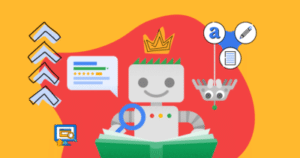Marketing is often seen as a creative area in companies, creating campaigns that share the brand with the world and delight the customer.
But there is an aspect of marketing that may not appear so creative at first glance, but which has huge strategic importance: marketing analytics.
This is the analytical area of marketing, allowing you to create more accurate and efficient strategies based on data.
Decisions, campaigns, and creativity are based on performance analysis, so the company won’t get lost along the way.
However, many companies are reluctant to adopt marketing analytics.
This ultimately means that they are in the dark, not knowing where they came from, if they’re doing the right thing, or where they should head. Thus, they are unlikely to achieve the results they hope to.
To shed light on this path, you need to understand what marketing analytics is, its importance, and how to apply it to your business. This is exactly what we will cover here!
Download this post by entering your email below
In this article, you will learn:
- What marketing analytics is
- The benefits of marketing analytics
- How marketing analytics works
- 6 mistakes you should avoid
- The main tools
- How to apply marketing analytics in your company
Keep reading!
What marketing analytics is
Marketing analytics is a marketing discipline that works with data collection and analysis to understand patterns, evaluate strategies, and make better decisions.
It delves into data to understand what results have been achieved, whether the company is on the right track, and what trends are on the horizon.
In other words, it reports the past, analyzes the present, and guides the future.
Marketing analytics relates to the concept of big data, the explosion of data in the digital world. Today, companies have a wealth of data available on their performance, the market, consumers, and competitors.
After all, almost anything can be tracked, monitored, and stored today. But these data alone are useless if the company doesn’t know how to apply them.
So, marketing analytics focuses on these data, creating a data-driven structure and culture, allowing the company to track, collect, and analyze data strategically, to achieve its marketing objectives.
In this way, marketing analytics is one of the most important business intelligence tools, which refers to transforming data into intelligence to support business management.
It’s also necessary to clarify that marketing analytics includes web analytics and digital analytics, yet it is not synonymous with them.
But all of these concepts indeed use data analyses to improve a business’s performance and prepare for the future.
Web analytics refers only to the universe of web data (websites and pages).
Digital analytics covers data from several interactive channels, including websites and web pages, but also mobile, social networks, and others.
Marketing analytics, in turn, encompasses all data related to marketing, whether offline or online channels.
The benefits of marketing analytics
In an increasingly complex and competitive scenario, marketing analytics tends to be the difference-maker.
Shopping journeys have become chaotic, consumers have become more demanding, competitors are more attentive, and resources are scarcer.
Companies that know how to use data to understand their context, seize opportunities, and minimize risks can have better results.
Below, you will see the benefits of marketing analytics that can put your company ahead of the competition!
Measure strategy performance
Perhaps this is the main benefit of marketing analytics: you can monitor your marketing performance and know what is working well and what can be improved.
This allows us to optimize strategies to achieve better results and our objectives.
Quantify the ROI of strategies
Another measurement you can make relates to return on investment (ROI), especially in Digital Marketing.
This way, you can assess the impact of your campaigns and strategies on the company’s cash and focus on optimizing your financial return — which, in the end, is what really matters.
Stay focused on goals
When evaluating strategy performance, the goal is to verify if you are making progress towards the company’s objectives.
Therefore, adopting marketing analytics is a way to keep the team always in line with the business’s micro and macro objectives.
Understand consumer behavior
Marketing analytics also allows you to get to know your customer better. You can collect data about your audience’s profile on different channels — how people behave on your site and how they react to your strategies.
This makes it possible to create a more realistic buyer persona and devise more personalized strategies.
Monitor competitors
Marketing analytics doesn’t just look inwards. You can also collect data about your competitors’ performance and understand what they are doing, what strategies are working, and how you can prepare to face them.
Defending strategies
Anyone who works in marketing knows the importance of delivering results. It can be for the company’s CEO, the department manager, the team leader, or coworkers.
To be able to defend the strategies you have adopted, you need to know how to analyze data and build efficient reports.
Support decision-making
As we said, marketing analytics doesn’t just look at the past or present.
Data analysis is essential for the future, to make better decisions and create better strategies to achieve the company’s goals.
Increase predictability
Data analysis is not a crystal ball to predict the future. But it helps to identify patterns and trends that anticipate what is to come.
Thus, predictive analysis allows the company to prepare for risks and opportunities that lie ahead.
How marketing analytics works
Marketing analytics is not just about data analysis. There are previous steps to define tracking and collecting data processes, so the analysis performs as expected.
Let’s look at the three fundamental steps of marketing analytics.
Track data
The first step in marketing analytics is to track data. As we said, there is a plethora of data out there.
But you won’t be tracking all data for marketing analysis — just what is generated by your marketing channels.
Websites, social networks, apps, and paid media, for example, are channels where Digital Marketing efforts usually focus.
Therefore, you need to track data on consumer interactions on these channels to understand how they are reacting to your strategies.
For example, say that you have an e-commerce site and invest in sponsored links.
You need to track your buyers’ path to identify how many came from that specific search engine ad.
By so doing, you can understand the number of customers, the number of sales, and the revenue that your investment generated.
To track this data, you need to use tracking parameters in the URLs and install code on your website. We will look at this more in-depth below.
Collect data
With tracking, you have access to information about the performance of your marketing strategies.
Then, you can use automated tools or even a manual spreadsheet to collect the data to analyze.
However, you need to focus on just the data you need for a productive analysis — or you will get swamped in the middle of so much data.
Therefore, data collection must be guided by your strategy’s KPIs, which are metrics related to strategic objectives. They tell you what data to collect to perform the analysis.
To help identify these indicators, here are the main metrics you can track:
- website or blog metrics: number of sessions, number of visitors, average session duration, pages per session, traffic sources, bounce rate, conversion rate;
- SEO metrics: organic traffic, SERP position, organic conversion rate, domain authority, page authority;
- paid media metrics: click-through rate (CTR), paid conversion rate, cost-per-click (CPC), cost-per-thousand-impressions (CPM), cost-per-lead (CPL), cost-per-acquisition (CPA);
- social media metrics: reach, engagement, social media traffic, social media conversion rate;
- email marketing metrics: delivery rate, open rate, clickthrough rate (CTR), conversion rate, unsubscribe;
- business metrics: return on investment (ROI), customer acquisition cost (CAC), monthly recurring revenue (MRR), cost per acquisition (CPA), retention rate.
View data
After tracking and collecting the data, it needs to be accessible to perform an analysis in a user-friendly way.
After all, raw data doesn’t say much, but graphs and tables make data intelligible.
Data visualization is one of the areas of marketing analytics, responsible for the visual representation of the data.
This is usually done through graphs, tables, maps, and other resources gathered in performance panels or dashboards.
Data visualization allows the person running the analysis to treat, cross, and segment the data to find patterns or trends and extract insights. This would be practically impossible with just the raw data.
On the other hand, a bar graph can clearly show the growth in website traffic compared to last month, for example. This is the view that an analyst needs to have.
6 mistakes you should avoid
What are the most common marketing analytics mistakes that companies make?
Here are some practices that you should avoid to prevent bottlenecks in your processes.
1. Not documenting results
It’s impossible to evaluate your strategy’s performance if you don’t have any records about it.
And we’re not only talking about performance data, but also documentation on the planning, objectives, and goals.
The Content Trends 2019 survey raised an interesting fact about this: only 36.5% of the companies interviewed had a documented Content Marketing strategy.
Unfortunately, this is one of the main mistakes that make marketing analytics unfeasible.
2. Wasting time
Wasting time in the process is also a common mistake and can happen for different reasons:
- there is no strategy outlined, so nobody knows which data is most relevant;
- there are no tools or automated processes, so the team needs to manually collect data, perform analysis, and build reports;
- there are no dedicated professionals, so data and analyses get ignored.
3. Focusing only on tools
Tools are essential to optimize and streamline work. However, many companies believe that the tools will solve all their problems, while the solution is more in human resources and less in technology.
Avinash Kaushik, considered one of the digital analytics gurus, defends the 10/90 rule: if you invest $10 in data tools and services, you need to invest $90 in people who know how to extract value from that data.
This ratio makes it clear where the true difference lies in marketing analytics!
4. Monitoring the wrong metrics
Another common mistake is to monitor metrics that don’t matter to your business.
Here at Rock Content, we call these vanity metrics — they impress, fill you with pride, but are superficial and don’t help you make better decisions. The number of likes or followers usually fit into this category.
So you should target the metrics that really impact your business and show whether you are reaching your goals. These metrics are the KPIs that we mentioned earlier.
5. Ignoring the power of data visualization
Presenting your marketing campaign results to company executives needs to be impactful. But if you share the data as boring numbers and tables, you can frustrate expectations and fail to get your message across.
This is one of the most important roles of data visualization: to transmit information more quickly and accurately, in addition to enchanting people.
So don’t forget this when setting up your marketing reports!
6. Not being organized
Marketing analytics requires organization. You deal with thousands of data points from various sources across different periods to analyze different marketing strategies.
Can you see the complexity?
To be successful, you need to organize yourself. For example, define criteria for grouping data, adopt naming conventions for marketing campaigns and channels, and have a regular calendar to monitor metrics.
Attitudes like these help to organize marketing analytics routines.
The main tools
Using tools is not mandatory, but they optimize marketing analytics. So it is important to know the main tools that you can use.
Google Analytics is the most popular and widely-used data analysis platform, as it is very robust even in the free version.
In the Marketing Tools Latam 2019 survey, Google Analytics was the main data collection and management tool, used by 58.9% of companies.
In addition to GA, there are several other tools to analyze your strategies’ performance and understand your audience better across different channels.
These include:
- web analytics: Google Analytics, Adobe Analytics;
- behavior analysis: Hotjar, Crazy Egg;
- tests and optimization: Optimizely, Google Optimize;
- SEO: Google Search Console, SEMrush, Ahrefs;
- social networks: Facebook Insights, Quintly, SocialBakers;
- email marketing: MailChimp, GetResponse;
- CRM: Salesforce, RD Station;
- competitor analysis: SEMrush, SimilarWeb;
- data visualization: Google Data Studio, Tableau, Cyfe.
How to apply marketing analytics in your company
Now, let’s go deeper into the practice of marketing analytics, from configuring data tracking to making data-driven decisions.
How to configure data tracking?
Setting up data tracking is an essential step in marketing analytics. After all, you need complete and reliable data to perform a strong analysis.
That said, there are some important concepts to keep in mind for tracking. They refer to settings and codes that you must install on your website to track users’ activities concerning your strategies.
Use UTM parameters
UTM (Urchin Tracking Module) parameters are tags that you can add to your website’s URLs to identify traffic sources.
Google offers a URL builder for this. You can define parameters for:
- source (utm_source);
- media (utm_medium);
- campaign (utm_campaign).
For example, if a user clicks on a summer campaign from your company on Facebook, the URL could look like this:
www.example.com/?utm_source=facebook&utm_medium=social&utm_campaign=summer
Install the tag manager
The tag manager is a free tool from Google to make it easier to install and manage website scripts. These codes are inserted on the website to track user activities.
For example, the Google Analytics tag allows you to track all visitor data that you see in the tool.
Other examples are the Google Ads and Facebook Ads remarketing tags, which allow you to identify which users have been on a page and create remarketing campaigns.
Install tracking pixels
The tracking pixel is also code installed on the website to allow tracking of user activity or conversions.
Each advertising tool has its own, such as the Facebook pixel, the Google Ads pixel, the Hotmart pixel, among others.
It works like this: if the user clicked on a purchase ad on Instagram and reached the page that has the pixel installed, the site reports that the user came from Instagram and converted.
Then, this information appears in the advertising reports of the platform.
Set up event tracking
Event tracking is a custom Google Analytics setup that allows you to monitor certain user actions on a website. For example:
- download an ebook;
- watch a video (play, pause);
- scroll the page;
- click on an image.
Define attribution models
Attribution models are different ways of attributing the merits of conversion to marketing channels when tracking user paths. Templates can be configured in Google Analytics and Facebook Ads.
The most common model is the last interaction attribution, in which the last channel that the user accessed before making a purchase receives the credit for the conversion.
However, the purchase journey can be much more complex and move through channels that influence conversion.
Therefore, there are other models: first interaction, linear, positional, temporal, and personalized.

How to create a tracking spreadsheet?
After setting up data tracking, you can use tools to collect and track metrics.
But, for those starting out in marketing analytics, it is interesting to create a spreadsheet and perform manual monitoring.
This way, you can better understand how everything works and what data are really important, then automate collection in the tools.
You can create a spreadsheet in Excel, but our recommendation is to use Google Sheets, as it is stored in the cloud and allows for easy collaboration across your team.
You can also create a spreadsheet for each strategy, each channel, each metric — it all depends on how you and your team prefer to organize.
For example, say that you want to track conversions generated by an ad campaign on Google Ads and Facebook Ads to understand which channel is most effective.
First, you create a basic spreadsheet to fill in daily data for the duration of the campaign. Among the metrics, you can monitor CTR, CPC, sales, and revenue for each channel, resulting in:

As you are monitoring manually, you will have to access reports from each platform to collect data.
Then, you can use them to identify values and variations in the period. You will see that it is more interesting to build graphs to make this analysis easier.
Of course, here we are using simplified data with hypothetical values, but you can make this tracking richer as you become more familiar with the spreadsheets.
In addition, with a little more familiarity with spreadsheets, you can also export data directly from the platforms to your spreadsheets, without having to manually collect data from each report.
At the end of this article, we will show you a spreadsheet that does this — but keep reading until then!
How to view data and create reports?
The marketing dashboard is where you view your metrics in the form of graphs and tables.
It works like the dashboard of a car, displaying the main indicators and showing an alert when something is not going well.
When creating charts, it is important to know how to group, segment, cross, and compare data.
They are not there just to be read but to be worked on, so you can interpret patterns and trends and extract insights.
After all, remember that tools generate dashboards, but only people are able to generate intelligence. That’s what you are for!
Following the example above, you could consolidate the data into graphs that show the campaign’s progress and compare the performance of each channel.
For example, you can compare the revenue generated:

You can even create other charts like this and build a dashboard with several indicators to get a complete view of the strategy’s performance.
In addition to creating dashboards for analysis, you also need to create marketing reports to present to customers, managers, and colleagues.
For each of these audiences, understand which metrics are most relevant.
Managers, for example, are more interested in revenue data, average ticket, and ROI.
In turn, marketing managers need this information, but also which media generated the most revenue or which products sold the most.
On the other hand, analyst reports need to further detail the performance of ads, keywords, CTR, and CPC, among other data that help optimize campaigns.
A good tool for building dashboards is Google Data Studio, which allows you to integrate data from different channels, share with the team, and send scheduled reports.
You can even customize the look to better communicate with your audience. Here’s an example of what you can do:

How to make data-driven marketing decisions?
The big secret of marketing analytics is transforming data into intelligence, allowing companies to make better decisions for their future.
This is the premise of data-driven marketing. All decisions are based on the collection and analysis of data on campaigns, audiences, and competitors.
So, the company can observe trends and define its paths with more precision and security.
Imagine your goal is to increase brand awareness, and one of your KPIs is the percentage of new visitors.
Then, in your data analysis, you can segment this percentage by city, media, or campaign to extract insights.
For example, you may see that a certain country region brought in many new visitors over the last year.
With this information in hand, the company can investigate the reasons and intensify the branding efforts there.
Realize that data-driven marketing decisions are focused on the strategy’s goals and KPIs. They can never be out of sight, as they drive the company to success.
Who should do marketing analytics?
Is marketing analytics just a concern for company managers? Or marketing managers? After all, who should perform this activity?
Ideally, data analysis is not exclusive to a single professional nor limited to one area of the company.
Marketing analytics must involve the entire team, from the analyst to the manager. Each level must collect, analyze, and present data according to their level of performance.
To achieve this, it’s not enough to simply hire tools and push them onto employees. It’s necessary to train, instruct, and, above all, create a data-driven culture.
With this culture strengthened in the organization, no decision is made without looking at the data.
In addition, this culture relates to transparency and exchange of information between different areas.
Marketing and sales, for example, share data about leads to improve conversion rates in the funnel. Instead of competitiveness between teams, a data-driven company promotes collaboration.
Finally, to wrap up this article, we have a quote attributed to engineer and statistician W. Edwards Deming: “In God we trust; all others must bring data.”
This sentence summarizes the importance of data to guide business decisions. With the right team and structure in place to unravel them, they are able to guide companies towards success.
So leave behind marketing decisions based on guesswork, opinions, intuitions, which tend to put your company on the wrong track.
If the future is full of uncertainties, marketing analytics is what your company needs to minimize risks and take the best paths.
We have a gift for anyone who has made it this far: a complete material on market intelligence. Download it for free!